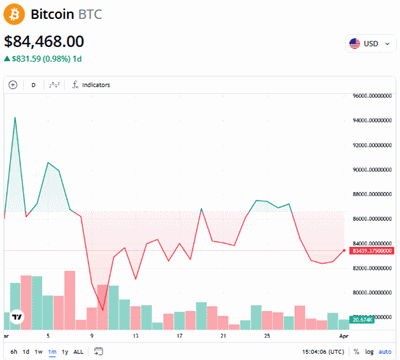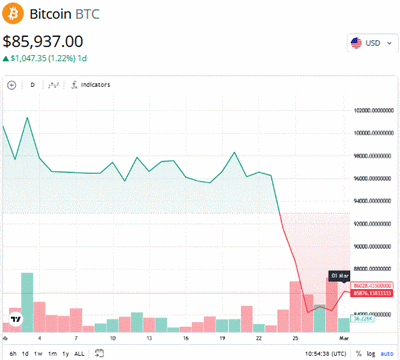Bitcoins and Blockchains (฿)
Journal of a bitcoin explorer. Where will it lead? Keywords: cryptocurrency [crypto currency], blockchain [block chain], ledger, digital signature, cryptographic hash, Satoshi Nakamoto, mining, altcoin, crowdsourcing, consensus system.
Popular Posts (Last 7 Days)
10 May 2025
03 May 2025
12 April 2025
05 April 2025
08 March 2025
01 March 2025
08 February 2025
Subscribe to:
Comments (Atom)